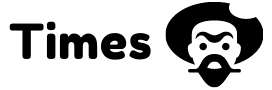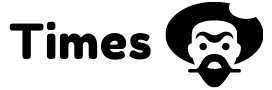Have you ever had a problem with file formats? There are, literally, hundreds of file formats types. Some are so highly specialized that it is challenging to explain them and use them.
Not all types of file formats are the same. For example, image files are not the same as document files. It is essential to consider the application for the file. For example, image files for web purposes will not be the same as high-resolution print files.
There are quite a few that are better known and more commonly used. Let’s take a look at a few of them.
Image Files
Have you ever been working on a project where you needed a specific image but couldn’t decide which one to use? There are JPGs, PNG’s, TIFFs, and more, and we understand that it might be confusing – especially if you’re not familiar with file extensions.
Most of Us Have Heard of JPG or JPeG
The JPG (also known as JPEG) stands for “Joint Photographic Experts Group” and is the industry standard for pictures. JPG files are smaller versions of larger images that have been compressed. Most cameras use this file extension to save photos, and these are the types of images utilized on the internet.
A JPG is described as having “lossy” compression because of its compressed nature, which means that to keep the file short, a JPG file will lose some image detail during compression. Although the compressed JPG files are unsuitable for printing, they are great for use on the internet due to their ease of upload.
Do Images Have Other Types of File-Formats?
Yes, and there are many. Generally speaking, images are in two groups Raster Files and Vecotro Images. You may encounter some raster file types: CRW, DCM, NEF, PEF, SR2, and CR2 for photographs. Other raster types are BMP, RAW, GIF, and ICO, which are icons.
Other Types of File-Formats
There a file types for documents, spreadsheets, presentations, audio, and video. eBooks and ePubs have their very own file types too. The list is massive. Let’s not forget databases, archives, compressed files, and web content (HTML).
Did you know that even emails have their own file format (eml)?
Let’s take a quick look at a few.
What Are Word Processor Document File Types?
We don’t have enough time to discuss every document file type. PDF, DOC, ODT, DOCX, PUB, RTF are just a few document file types.
Are There Different File Types for Spreadsheets?
Yes, to name a few more common; XLS, XLSX, ODS, CSV, and WK3.
You may encounter similar file extensions for both word processor and spreadsheet files such as XLSM and DOCM. The ‘m’ usually donates there are macros contained in the file.
What About Websites?
Websites also have many file types. The most common is HTML (HyperText Markup Language).
Using components, tags, and attributes, HTML is used to design and arrange sections, paragraphs, and links. On the other hand, HTML is not regarded as a programming language because it cannot construct dynamic functionality.
PDF Is the Most Useful
PDF file format (stands for Portable Document Format). This versatile file type can be used from web applications to high-resolution printing.
As its name suggests, it is highly portable – it can be used on many devices, in many applications and websites.
Most applications offer some pdf save functionality, But not all are good as the next. Spire pdf offers a compelling third-party add-on for pdf files.
PDFs can display any document without sacrificing resolution or quality, whether it’s a digital form to fill out online or a printable brochure.
File Type or File Extension
In most cases, it is possible to determine the file type by the file extension. The extension is usually the few characters after the period in the filename.
As discussed, there are many types of file formats, and at times the subtle difference in the file type makes it very confusing. Have you enjoyed this article? Then, why not browse our page for more technology and traffic building tips to Digital Marketing, lifestyle, fashion, and more!