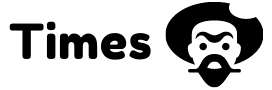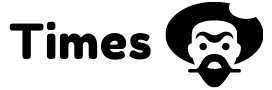Getting a new MacBook feels like being a kid again on Christmas morning!
Remember that feeling? It arrived brand new, and it was gorgeous.
When you made the switch from Windows, you likely noticed the difference immediately. Everything just worked! Not to mention that Apple ecosystem! Phenomenal! A week later and you were a die-hard Apple enthusiast.
What magnificent times those were. The struggle of wondering ‘why is my MacBook so slow!?’ is real!
You feel cheated. You were a born-again believer. A missionary preaching the Apple gospel to anyone who would listen! And now here you are eating your words.
Don’t throw your MacBook to the curb just yet. Let’s see if we can’t just restore that belief in Apple.
Easy Fixes
Restoring your faith may just be easier than you think. There are a number of quick fixes that will get any slow laptop up out of the dump without breaking a sweat.
For starters, when was the last time you restarted your computer? One of the most satisfying qualities of an Apple laptop is that you can shut the screen at any point in time and open it back up again, and everything works as if you never closed it.
A Windows computer might take a few minutes to get back to normal processing speeds upon waking up. The problem with this amazing feature is that it gets us in the habit of never restarting our MacBooks. Rebooting your machine is healthy and should be done periodically.
When was the last time your Mac was updated? Updating your MacBook will improve your computer’s compatibility with the rest of the internet and keep your firewall in top condition. Malware is constantly evolving, and so are Apple’s firewalls and malware detectors.
What does your desktop look like? Let’s be real here, how many apps and documents do you have randomly placed on your desktop? If you feel called out right now, good! Just like cleaning your room kept your mom happy, so does a clean desktop contribute to a happy computer.
Why Is My MacBook So Slow: The Not-So-Obvious Causes
So, you finally got yourself together and cleaned up your desktop, updated your computer, and tried turning it on and off again, but you still have a slow running MacBook. What now?
The next most likely perpetrators are malware and storage. Yes, MacBooks can also acquire malicious software. I know you were sold on the idea that Apple has one of the most secure machines out there, and they do, but that doesn’t mean they are completely immune.
Malware can access your computer through email links, insecure websites, or installing apps outside of the Apple store. Most antivirus programs should do the trick and fix a slow MacBook (if that was the issue).
Alternatively, the problem could be a lack of space either on your hard drive or your RAM. Random access memory (RAM) stores information on your computer for quick access. RAM exists to keep your computer running quickly because storing information on your hard drive takes longer to retrieve.
Luckily, RAM can be added to your machine and Apple provides step-by-step instructions to do it. Like RAM, a full hard drive also contributes to slow processing speeds. All computers require spare storage space to function at max capacity.
How Old Is Your MacBook?
Okay, so you remember how when you first got your computer, your friends told you that they still have functioning MacBooks 6/7 years later? Well, the part they didn’t tell you was that their computers could barely run most of their programs.
Odds are that a 7-year-old MacBook crashes high-performance programs and randomly restarts. Not to mention the processing speed has likely drastically decreased as the computer outgrows the technology needed to handle Apple’s latest software updates.
Is your Mac overheating? Some of the hardware failing? Sometimes, all you need is a cooling pad to help your laptop regulate its heat. You might be able to get a few more years in by replacing a piece of hardware.
But more often than not, if you are having these MacBook issues, fixing them will only be followed by more problems. How do you keep your MacBook functioning at max capacity for as long as possible?
Regular Maintenance
On average, and depending on what kind of MacBook you have, an Apple laptop will last 5 to 8 years. The hardware in a MacBook Pro will last 10 years, but the battery life could be down to 5.
Whether or not your software will make the 8-year cut depends on your specs. So, how can you be certain that your computer lives a healthy life? Similar to how you would keep a human healthy.
Do regular check-ups (back-ups and malware checks), keep it clean (desktop and storage space), give it fresh air (keep updated), and give it antibiotics when it’s got a virus (this one’s obvious, right?).
Keep Your Device in Working Order for Years to Come!
For students, gamers, remote workers, writers, etc., a healthy and working laptop is a necessity. Those of us living in the Apple ecosystem have a difficult time switching to a cheaper windows computer.
So, for those of you wondering, ‘why is my MacBook so slow?’ we understand your pain! MacBooks are not cheap, and our beautiful little machines keep our lives running. Hopefully, with these tips and tricks, you will be able to get the most out of your device for as long as possible.
For more information on how to keep your MacBook running smoothly, check out Apple’s service guides.