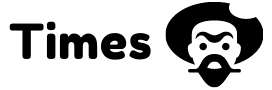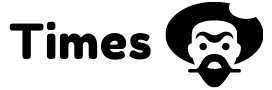Maybe you’re one of the over 19 million college students in the US. Maybe you just started a new job and found out you really do need a laptop to survive there. Maybe you just looked at your old computer the wrong way one day and it died on you.
No matter what the reason, buying a new computer these days is tricker than ever. With everything from ultraportable laptops and luggables to tablets and desktops, finding the right computer model for you means sifting through a lot of information. If you need some help making sense of the information, keep reading for our guide to picking the right computer.
Types of Computers
The simplest starting point when considering new computer models is with the types of computers. Computers these days fall into three broad categories:
- Desktop systems
- Notebooks
- Tablets
Let’s take each category in turn.
Desktops
Your basic desktop computer system consists of a tower and several peripheral devices, such as monitors, a keyboard, and a mouse. Desktop systems are common in business offices and homes. Since towers provide abundant space, these systems can range from the relatively low-powered to the extremely high-powered.
Laptops
Laptops are your basic mobile computer. They are a single unit that integrates the computer hardware, keyboard, and monitor. These also range from low-powered models up to high-powered models, such as gaming laptops. These are a common computer of choice for students and professionals in a wide range of industries.
Laptops come in multiple sizes and weights.
Tablets
Your basic tablet is like a touchscreen monitor with the computer hardware assembled behind it. These devices come with limited memory and storage but often provide good responsiveness courtesy of small operating systems. They typically rely on web-based applications, platforms, or SaaS.
They are typically smaller and lighter than laptops but come with far more limitations.
Understand Your Needs
When it comes to picking a computer type, you need a clear picture of your needs. Will you primarily use the device for personal tasks, such as checking email or watching streaming services? For these uses, any computer will typically do the job, but laptops and tablets will prove more convenient.
Will the device function primarily as a school/work device? Is portability a major concern? For example, will you need the device in a classroom or to take files back and forth to work?
If portability matters, you’ll need a laptop or tablet.
Will you use the computer for processing-heavy tasks? Some common examples include:
- Gaming
- Data analysis
- Graphic design
- Video production
- Audio production
- Programming
For this kind of work, you typically need a desktop computer or a higher-end laptop. With some general considerations out of the way, let’s look at some specific factors you need to consider.
Space
Desktop systems offer you a lot of benefits, but they are also space hogs. You generally need either a desk or a dedicated table to set them up on permanently. Once you set them up, odds are good that you will rarely move them.
If you live in particularly cramped quarters, such as a micro-apartment, finding the space for a permanent setup can prove challenging.
If space comes at a premium and don’t you don’t absolutely need a desktop, opt for a laptop or tablet. You can always go in for a high-powered laptop computer design if you need processing power.
Monitor Size and Type
Not every type of work does well on every type of monitor size and type. For example, those involved with video production, graphic design, and programming often use two large monitors as part of their desktop systems. These monitors often provide high resolution and good color fidelity.
They also allow for the user to keep multiple windows open and in view at the same time. A fact that can prove very useful for comparing images or testing output.
With laptops, you only get the one screen, but you can get several common sizes, such as 13-inch, 15-inch, or 17-inch. If you must do graphics work or programming, larger screens typically provide the most value. Again, aim for high resolution.
Something to consider with laptop screens is whether or not they provide touchscreen functions. Many touchscreens are shiny, which potentially creates a glare that can become aggravating if you must look at it for hours at a time.
If you’re looking at basic word processing tasks, smaller screens are often more than sufficient.
Most tablets rely on touchscreen functions and come standard with shiny screens. That can make them a poor choice for extended work.
Keyboards
Unless you are doing some very casual browsing, scrolling through social media, or looking at pictures and videos, odds are good that you’ll do at least some typing on all of your computers. That means you must think about your keyboards.
With the exception of 2-in-1 tablets that come with a detachable keyboard, tablets rely on a digital keyboard you use via the touchscreen. That’s fine for short search engine queries or the occasional email, but it’s not ideal for any kind of prolonged typing.
Desktop systems typically come with a full-size keyboard. These keyboards typically offer the best responsiveness and help minimize hand strain when typing because they aren’t cramped.
Laptop keyboards range from quite good to positively terrible. Smaller laptops come with small keyboards that can make extended typing taxing or difficult. The responsiveness of the keys can also prove less than stellar.
The good news with laptops is that you can always attach a full-size keyboard you like better, but that can inhibit the portability factor that people look for with laptops.
Processor
When it comes to the processor, you’re mostly thinking about laptops and desktops. While different tablets use different processors, the demands on tablets are not typically intense enough for the differences to really matter for everyday use.
With laptops and desktops, the differences between processors can make a lot of difference. Most laptops and desktops work with either an Intel processor or an AMD Ryzen processor.
For regular demands, you’ll want either an i5 Intel chip or Ryzen 5 chip. If you’re expecting more intense work, you’ll want an i7, i9, Ryzen 7, or Ryzen 9 chip. The i9 and Ryzen 9 chips are currently top-end, and it’s reflected in the price of desktop systems and laptop systems.
Storage
You should also give some thought to how much local storage you’ll want and what type of storage. Some laptops come with as little storage as 128 GB or 256 GB. You see this most often in Chromebooks and Apple laptops, but it’s a ridiculously small amount of local storage for most people.
All things being equal, you should look for a system or laptop with at least 512 GB of storage and preferably 1 TB. That provides you with enough local storage for large video or audio files.
In terms of the type of storage, there are two main options: HDD and solid-state. Hard disk drives were the standard drive in all computers for decades. They offer a good, economical solution to storage.
Solid-state drives use a kind of flash memory that offers substantially better speed than HDDs, but it cost a lot more.
Tablet computers typically come with a fixed amount of flash memory, usually 128 GB or less.
Upgrade Potential
One of the biggest arguments for desktop computers over laptops or tablets is that you can upgrade a desktop system. You can add storage, RAM, graphics cards, better fans, and even a better chip if the motherboard will support it. That means you can take a ho-hum desktop and turn it into a pretty mean machine.
Laptops provide far fewer upgrade possibilities. In general, you’re limited to storage upgrades and RAM upgrades.
Some tablets will let you add storage by way of memory cards, but you cannot upgrade many tablets in any way possible.
Brand
Brand can mean a lot or not very much for different users. For example, some people will only use Apple computers, such as their desktop iMac or MacBook laptops. For others, they’re just concerned with whether a brand will offer more options, such as different platforms, chipsets, or even RAM.
Unless you have a specific reason for wanting a particular brand, such as your job requiring it, most computer manufacturers will offer at least one model that will meet your needs.
Computer Cost
You should set a general budget for your new computer. Tablets typically cost the least but come with lots of limitations. A good desktop system will typically run you more than a tablet, but less than an equivalent laptop. The actual prices for desktop and laptop systems can range from hundreds of dollars to thousands of dollars.
Picking Your Computer Model
When picking your computer model, give a lot of thought to how you expect that you’ll typically use the device. Will you do a lot of writing on it, or will you need it for applications that soak up a lot of resources? Will you need something you can take with you or can it live at your home full time?
Answering those questions will generally tell you whether a desktop, laptop, or tablet will do the job.
Looking for more tech insights? Check out the posts in our Technology section.