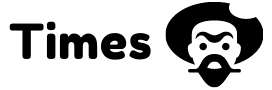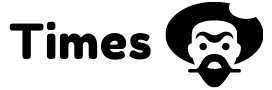There are more or less 1.7 billion websites that continue to grow worldwide. These are relevant because they help establish the credibility of a business or a person.
A website can help your business grow in the digital age because it introduces business to people in a low-cost manner. They are a self-service customer support system.
In making a website, it’s necessary to add and edit photos to make your site appealing. Because of this, you should know the mistakes in editing photos to prevent lapses on your website. To help you, here are common errors in photo editing to avoid for your website.
1. Over-Cropping
In photography, cropping means removing unwanted areas from an image. Cropping becomes an issue in editing website photos when it takes away the focus on the image. Over-cropping makes the subject unattractive.
To avoid these errors in photo editing, keep the aspect ratio in mind. Cut only the unnecessary details. You can use the rule of thirds when editing photo sizes for your website.
2. Editing The Original Image
When editing photos, it’s crucial to work on an image copy. This practice gives you the freedom to experiment with photos. It prevents you from damaging the original while working on editing photo details.
If you did edit an original photo by accident, use free stock photos as a solution. Doing this also saves time and money by cutting the cost of hiring a professional to re-shoot an image.
3. Losing Photo Details
Details of an image can include strands of hair, pores of the skin, and natural elements like grass. Excessive editing can cause problems like confusing photos and poor image quality. Losing these photo editing details causes the image to lose some of the photo’s substance.
Avoid this mistake by keeping the details of a photo visible.
4. Excessive Retouching
If your website features images of people, avoid going overboard in artificial retouching.
You can remove random blemishes but, it should still look balanced. Maintain the naturalness of the images by not overdoing the skin smoothing process.
5. Not Fixing The Computer Monitor
68 percent of people who use their phones to visit websites. With this amount, it’s important to note the difference in looks of the one posted for phones and one posted for computers.
One significant factor you should remember is that the colors in photos displayed on computer and phone screens may vary. In editing photos, you should calibrate your screen to an acceptable standard.
Settings include color, contrast, and brightness. Be sure to keep images close to the natural tone. This practice ensures the photos on your website stay true when viewed on mobile.
6. Increased Contrast
Contrast is the difference between tones and colors in an image. Putting too much contrast in your pictures can make photos look unappealing. It can make your photo look over-edited and untrustworthy.
Focus on the photo details when adding contrast to the images. Use the curves and levels in your photo editing software for better results.
Avoid Errors In Photo Editing With These Pointers
These are a few errors in photo editing that you should avoid. Use this guide to guarantee your website’s progress with wonderfully curated images. Read more of our articles to get more tips and tricks. We cover articles on business, fashion, technology, and many more.